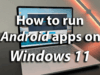Passkeys are a new, more secure way to sign in to websites and apps without using passwords. Amazon is now one of the first major companies to offer passkey support.
Key Highlights:
- Passkeys are a new, more secure way to sign in to websites and apps without using passwords.
- Amazon is now one of the first major companies to offer passkey support.
- To set up a passkey on Amazon, go to your Account page and select Login & Security.
- You can use your passkey to sign in to Amazon on any device that supports passkeys.
- Passkeys are more secure than passwords because they cannot be phished or reused on other websites.
To set up a passkey on Amazon, go to your Account page and select Login & Security. From there, you will be able to create a passkey for your Amazon account. Once you have created a passkey, you can use it to sign in to Amazon on any device that supports passkeys.
Passkeys are more secure than passwords because they cannot be phished or reused on other websites. Passkeys are also more convenient than passwords because you do not have to remember them.
How Passkeys Work:
Passkeys are based on a new standard called WebAuthn. WebAuthn allows websites and apps to authenticate users using public-key cryptography. This means that when you sign in with a passkey, your device generates a unique cryptographic key that is specific to the website or app you are signing in to. This key is then used to verify your identity.
Benefits of Using Passkeys:
There are several benefits to using passkeys, including:
- Increased security: Passkeys are more secure than passwords because they cannot be phished or reused on other websites.
- Convenience: Passkeys are more convenient than passwords because you do not have to remember them.
- Reduced risk of data breaches: Passkeys reduce the risk of data breaches because they are not stored on the websites or apps you use.
How to Set Up a Passkey on Amazon:
To set up a passkey on Amazon, follow these steps:
- Go to your Account page and select Login & Security.
- Scroll down to the Passkeys section and click Set Up.
- Follow the on-screen instructions to create a passkey.
How to Use a Passkey to Sign In to Amazon:
To use a passkey to sign in to Amazon, follow these steps:
- Go to the Amazon website or app and enter your email address.
- Click the Sign In button.
- If you are using a device that supports passkeys, you will be prompted to authenticate with your passkey.
- Follow the on-screen instructions to authenticate with your passkey.
Passkeys are a new, more secure way to sign in to websites and apps without using passwords. Amazon is now one of the first major companies to offer passkey support.
If you are concerned about the security of your online accounts, I encourage you to set up passkeys for all of your online accounts. Passkeys are a more secure and convenient way to sign in to websites and apps.