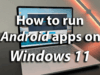Microsoft is driving down a wedge between its search feature and Cortana so that both will have an independent existence henceforth.
In fact, the same is already evident in the newest Windows 10 preview build 18317 available to Windows Insiders in the Fast Ring where Cortana is nowhere to be seen within the search box. Instead, the digital assistant is now placed on the right of the search bar.
That makes for a slight readjustment of sorts in the placement of Cortana with respect to the search bar considering that both are still close to each other. So those who might have got used to the positioning of each will still have it easy with the new scheme of things.
As for reasons for the move, Dona Sarkar and Bandon LeBlanc of Microsoft both confirmed in a blog post it happens to be a deliberate move to allow each of the feature to serve their respective purposes to the maximum possible extent.
Both the Microsoft executives also stated the move to separate Cortana from search will also ensure each to innovate as per their own requirements. In other words, developers won’t have to think of one in respect of another and so on.
As such, clicking on the search box will let users to have only search results which Microsoft says has been further tuned to serve user’s requirements to the max. Similarly, clicking on Cortana will bring up the voice-enabled digital assistant though inherently, Cortana too would be relying heavily on the search feature to get a lot of user’s job done. However, much of that would be behind the scenes with the users never having an inkling of what’s going on.
https://inferse.com/52203/microsoft-surface-go-now-on-sale-at-flipkart-range-starts-at-inr-38599/
Apart from these changes, Preview Build 18317 is also about a lot of other improvements which includes updates to the Windows Console, better Start efficiency along with better launch times and such. Then there is a new font management feature as well in Settings so that users will be able to drag and drop the font files from File Explorer and into the Font page under Settings to install the same.