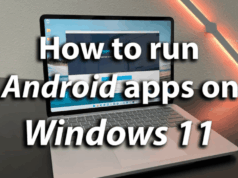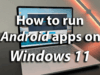Everyone is online today – it might not be where you started or where you prefer to spend the majority of your time – but it’s where most people search for advice, learning, entertainment, and purchasing various items. Videos in particular are the source people prefer to indulge in – all kinds of video content! And therefore it is no wonder that videos are the most powerful tool online, taking up 82% of internet data (2022) – a number only expected to increase.
This means video making is currently on a steep rise, and content creators are constantly seeking ways to optimise their content to make the most out of it.
The aim is to achieve more views and better engagement metrics – a measure of how actively involved viewers are with your content.
This is where subtitles come into the picture – a strong component in achieving a bigger and more engaged audience.
In this article, we will dig into both the well-known and less well-known benefits of subtitles – including the benefits of translating subtitles -, and we’ll get into details about how to create automatic subtitles and how advanced computer technology can aid us in doing so.
Soundless Videos
In today’s digital landscape, videos are often watched muted in public spaces. In fact, not only in public spaces – also at home – people tend to mute or decrease audio volume to keep discreet and respectful to others.
Does this mean your video speech goes out the window? Not if you remember to add subtitles to your video – to ensure your message is not lost, and can be understood by everyone watching even by the ones not actually listening. Subtitles empower the comprehension of your video by uniting the audible and visual content. And, in fact, recent studies have shown that subtitling videos can focus viewers’ attention on key points, lead to better memory of the video and increase engagement rates by up to 80%[2].
Not only muted videos challenge the conveying of video messages. Hearing well isn’t always an option. Despite the misconceptions that may exist around hearing difficulties, approximately 466 million people worldwide experience some degree of decreased or total deafness today – a figure expected to rise by over 700 million in just three decades’ time. To make sure individuals can equally access video content, subtitling videos helps bridge this gap for 2.5 billion potential viewers globally who have varying degrees of hearing loss[3].
Dive into a Global Market
Another way of benefiting from subtitles is to translate them into the languages of potential new viewers. Take the chance to expand into the global market and take your message to new heights! Taking your business international is a unique opportunity that gives you access to larger audiences, opens up different markets, and can potentially be highly lucrative.
To manage the transition or expansion into foreign markets, you must often overcome potential language barriers. This could be troublesome due to the costs associated with having professional translations done; however, it’s essential for making sure that your content is accessible and understood by all.
Modern technology can help simplify this process. Artificial computer intelligence (AI) has enabled us to quickly and accurately translate shorter material, such as social media video subtitles. While it may not be 100% on par with a professional human translator it is still a great alternative, and much better than it used to be. Thanks to AI we can now customise content to fit our target audiences.
Automatic Subtitles
It’s no secret that AI is starting to dominate the digital world more and more, and many of us are already using various AI-powered tools – maybe even without knowing it. Also, within subtitling and translation AI has come in handy. And it’s not exaggerating to say that it has made the job of video editing a whole lot easier! The otherwise manual task of subtitling and translating subtitles has been made so much faster and this can really help in streamlining video editing – having more time to do the fun tasks.
AI software can quickly transcribe speech from video into text with remarkable accuracy of up to 98%, allowing us to make subtitled versions of videos in a fraction of the time compared to earlier methods. The AI uses speech recognition and neural network algorithms to detect and convert speech into text. The software then transforms the text into subtitle text ready to burn onto the video or to download as a subtitle file (SRT / VTT / TXT).
Automatic Translation
The nature of translation is more complex than the one of transcription, due to all the various linguistic characteristics that forms a language. Hence, the accuracy of translation software can’t be as precise. But it has taken a big step; from translation software only being able to translate word-by-word, not getting the essence of longer sentences right – to AI translation software that uses advanced language models considering critical contextual factors such as sentence composition and grammar to understand the whole meaning of sentences, enabling it to create accurate translations. Therefore, it is now a great tool for translating shorter material such as subtitles for videos.
Style your Subtitles
Although, the process of subtitling is now automated it doesn’t mean that the process of editing subtitles has been completely erased from earth. The direct transcript from the speech and the subtitles are not always the same, as subtitles tend to be shortened to make them easier to read. We do usually speak faster than we read, so that’s why we need to simplify the subtitle text slightly to create a smooth viewing experience.
Also, the style of the subtitles plays a role in how your video turns out and appeals to viewers. Play around with font, size, colour, background, etc. to create subtitles that complement your brand and message. And, make sure the subtitles don’t overlap important graphics or illustrations on screen by positioning them the best way (usually at the bottom of the screen).
Subtitles and SEO
Subtitle files can do wonders when it comes to optimising your video’s visibility in web searches. SEO, search engine optimization, is the process of search engine robots ‘crawling’ and examining different factors determining the ranking of each web page in specific search inquiries. With the right keywords, subtitles help search engine robots better understand and categorise online content.
This comes in handy, as in fact, search engine robots are not able to detect the audible and visual content of videos, and therefore only consider the engagement metrics in regard to ranking the video. Luckily – the robots can read subtitles files, titles, and tags enabling video content to count as well. Therefore, it’s a good tip to strategically include important keywords in the subtitles so that the robots can match the content in the right search inquiries.
A thing that is very important when deciding on which keywords to include is to make sure that video content and keywords correspond well so that the content is answering the viewers’ requests, avoiding high bouncing rates – leading to better video metrics.
Closed Captions Subtitles
The SEO benefits don’t come with all kinds of subtitles. It specifically has to be closed caption subtitles – the ones added as a subtitle file to the video, and that can be turned on and off. This also serves as an opportunity to add a selection of subtitle files translated into different languages for your audience to choose between.
The robots can’t detect the hardcoded subtitles (open caption subtitles), because they are embedded into the video and are therefore a part of the visual content that robots can’t detect. Although hardcoded subtitles can be useful in some cases, they do not help improve SEO.
Creating auto-generated closed and open caption subtitles basically is the same process, only the saving process differs. With most software auto-subtitling goes like this:
- On the Dashboard: Press ‘create project’ and upload your video from your library or directly from YouTube or TikTok by pasting the link/URL.
- Go to the subtitle tab and add automatic subtitles in the original language. Translate and edit them if needed.
- Save closed caption subtitles by downloading subtitles as SRT / VTT file and uploading it with your video on your preferred video distribution channel.
Or, you can save open caption subtitles by exporting the complete video with hardcoded subtitles onto it.
By taking advantage of this technique, you make sure that potential viewers have an easier time finding your videos online!
Set your Subtitle Strategy
So it’s really quite simple: subtitles are an opportunity to make your video more valuable when it comes to catching your audience’s attention and engaging them with your content. By using closed caption subtitles you can secure better ranking and visibility of your video and by translating your subtitles the reach becomes almost unlimited.
Whether your video content is meant to be informative, educational, entertaining, or promotional chances are high that you will benefit from adding subtitles!
[1] Cisco, Cisco Visual Networking, Index: Forecast and Trends, 2017–2022, p. 13
[2] https://www.ncbi.nlm.nih.gov/pmc/articles/PMC5214590/
[3] Deafness and hearing loss, April 2021, World health Organization https://www.who.int/news-room/fact-sheets/detail/deafness-and-hearing-loss