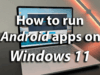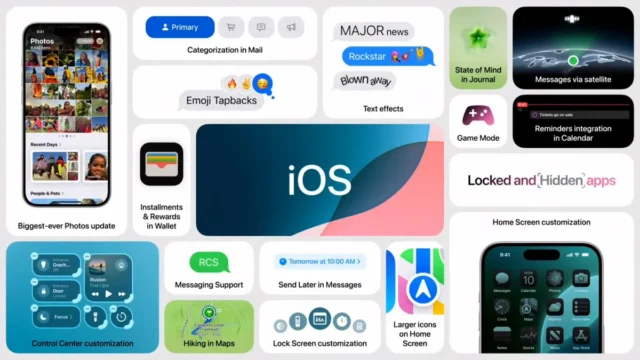
As Apple rolls out the iOS 18 Developer Beta following its unveiling at WWDC 2024, both developers and eager tech enthusiasts might be tempted to install this preliminary version. However, installing a beta version, especially a developer beta, can come with its set of challenges and considerations.
The Timeline of Releases
The iOS 18 developer beta typically launches immediately after Apple’s WWDC event, with the public beta following roughly a month later. The full public release is expected in mid to late September, strategically timed around Apple’s iPhone 16 launch event.
Features to Look Forward To
iOS 18 promises substantial updates, including major AI enhancements, improved Siri functionalities, and more seamless integration with other Apple services such as Messages and Apple Music. The update also introduces customization features for the Home Screen, a redesigned Control Center that allows more flexibility, and new settings in the Messages app like the ability to schedule texts.
Considerations Before Installing
- Potential Bugs and Instabilities: Developer betas are inherently less stable. Users may encounter bugs that can range from minor glitches to more severe disruptions that could impact daily device use.
- Compatibility Issues: While iOS 18 is compatible with devices that currently support iOS 17, the new features might not perform optimally across all devices, especially older models.
- App Functionality: Third-party apps may not yet be optimized for iOS 18, leading to app crashes or performance issues.
- Battery Life: Beta versions can sometimes lead to faster battery drain as they may not be fully optimized for energy efficiency.
- Data Loss: There’s always a risk of data corruption or loss when running beta software. It’s crucial to back up your device before installing the beta.
Installation Process
The process involves downloading the iOS 18 Developer Beta from Apple’s developer portal and installing it through the iPhone’s settings under Software Update. It’s essential to be signed into the same Apple ID on both the developer portal and the device. Users should also ensure their devices are well-charged and connected to Wi-Fi during the installation.
While the allure of testing new features is strong, the potential downsides like bugs and app incompatibilities should make users think twice. Those who rely heavily on their devices for daily tasks might prefer to wait for the more stable public beta or the official release. For developers and testers, these early releases are invaluable for preparing their apps for the full release.