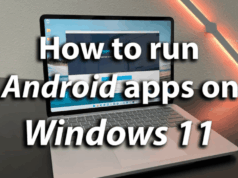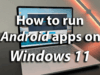It seems like there’s a major cyber attack happening every week. And it’s not only huge companies or celebrities being targeted. Average internet users (just like you) are vulnerable to getting hacked every time they go online. But if you take steps to protect yourself, your chances of being the next victim will drop substantially.
Update your software
Hackers constantly look for vulnerabilities. Whether it’s operating systems or other popular software people use, a slight security flaw is all that hackers need.
Fortunately for you, hackers aren’t the only ones who look for these vulnerabilities. Ethical hackers and software engineers are also always on the lookout for vulnerabilities in their products.
When a vulnerability is detected, developers work on updates to fix all known exploits. The hacking attack surface becomes smaller once these updates are installed, leaving little room for hackers to find a way in.
Use a password manager
A password manager is software that stores and manages your account passwords. Its main value is that it makes it much easier to have strong passwords, as you don’t have to remember them.
Setting strong passwords for all accounts is essential for your online security. Hackers can use advanced tools to orchestrate brute force attacks. If you have a weak or easy-to-guess password, your chances of getting hacked are significantly higher.
If you use a password manager, you can automatically generate strong passwords and store them securely within the software.
Be mindful of what you click on and download
Whenever you’re online, you’re surrounded by ads and pop-ups, many of which may be scams that may infect your device with malware as soon as you click on them. That means you should be careful and think twice before clicking on anything.
Avoid websites that display too many ads. Even if the website is legitimate, the ads may still be malicious.
Emails are particularly dangerous. Before you click or download anything from an email, verify that you know the sender and that they are who they claim to be.
Install a VPN
A VPN (Virtual Private Network) is software that protects your online identity and activity. It does so by:
- Masking your IP address
- Encrypting all internet traffic from and to your device
A VPN allows you to browse the web anonymously. When using public, unprotected networks, a VPN will encrypt your activity by routing it through secure servers far away from you.
VPNs cost money, but they’re generally very cheap, and they’ll be worth the investment for most people.
Keep your accounts secured
The average internet user has dozens of online accounts. Aside from protecting them with strong passwords, there are a few other things you can do to bolster the security of your accounts.
First, enable two-factor authentication. 2FA will ask for an additional input (factor) to ensure the person trying to log in is you. The second input could be a fingerprint, security question, or code.
You should also explore the built-in security features of your most important accounts. You can usually find a security tab in the settings of any app. You may find the option of adding an additional email address, logging out of all devices that you no longer use, and many more.
Final thoughts
Hacking is a hot topic right now. Everyone from large corporations to everyday internet users is a target. But, with a few minor adjustments, the average internet user can significantly reduce the risk of getting hacked.
Follow the tips mentioned in this article, and be on the lookout for any developments regarding internet security.