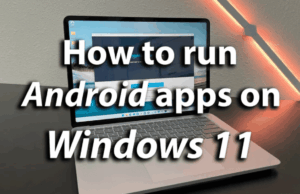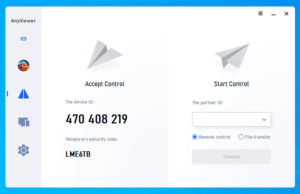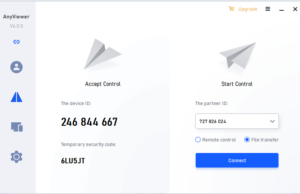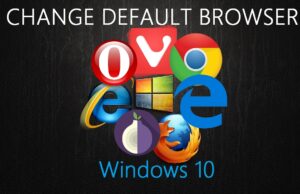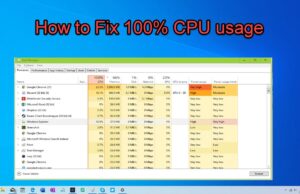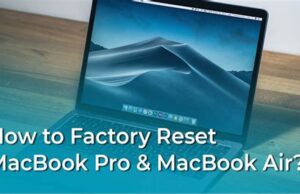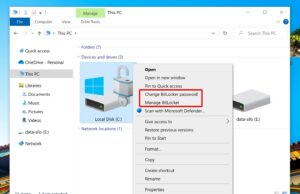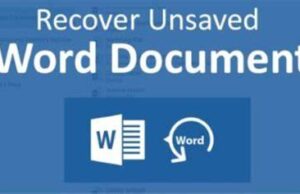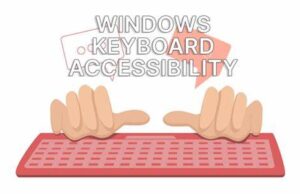The Guardian of Enterprise Data Security: AOMEI Cyber Backup Centralized Backup...
Hardware failure, human error, and ransomware can pose a threat to data. Backup is very important, but the traditional manual backup method is inefficient...
RecoveryFox AI Review: Performance Test Results & Analysis (2025)
Data loss scenarios can strike any one of us without warning system crashes, accidental deletions, virus attacks, formatted drives, or hardware failures that threaten...
Keeping Them Coming Back: The Power of Exceptional Brand Experience
In today's highly competitive market, products and services alone do not guarantee customer loyalty. Nowadays, brands are defined by the experience they deliver. By...
How to Run Android Apps Natively on Windows 11 Using WSA
Run Android apps on Windows 11 with WSA! Learn how to install the Windows Subsystem for Android, get apps from the Amazon Appstore, and sideload APKs.
How to Set a Fingerprint lock on a laptop
Secure your Windows laptop with a fingerprint lock! Learn to set up Windows Hello Fingerprint for quick, convenient, and strong biometric authentication.
AnyViewer Review: Best iOS Remote Access App
Need iOS remote access? AnyViewer offers secure, easy, and flexible control of your iPhone or iPad from anywhere.
Complete Guide to Clone SSD to Larger SSD in Windows 11/10/7
Cloning your SSD might sound like a task reserved for IT professionals, but it’s a common and practical solution for everyday users. Whether you’re...
Easy and Secure Enterprise File Transfer with AnyViewer
Need a safe way to send business files? AnyViewer makes enterprise file transfer fast, secure, and easy across all your devices.
How to Change Default Browser in Windows
Learn how to easily change your default web browser in Windows 10 and Windows 11 using Settings, ensuring all links open in your preferred browser.
How to reset network settings in Windows
Learn how to reset network settings in Windows 10/11. This guide covers using Settings, Command Prompt commands, and managing Wi-Fi profiles to fix connectivity issues.
How to Check What is Causing 100% CPU Usage
Learn how to check what is causing 100% CPU usage on Windows. This guide covers using Task Manager, troubleshooting drivers, malware, system files, and more.
How to Enable Parental Controls in Windows PC
Learn how to set up and manage Parental Controls on your Windows PC to ensure a safe and responsible digital environment for children.
How to Reset Windows Password Without Disk
Forgot your Windows password and don't have a reset disk? This guide shows you multiple ways to regain access to your PC, step-by-step.
How to reset MacBook to factory settings without password
Learn how to factory reset a MacBook without the login password using macOS Recovery Mode and Disk Utility to erase and reinstall macOS.
How to Enable BitLocker Drive Encryption on Windows laptop
Learn how to create a local user account in Windows 11 using various methods, including Settings, Control Panel, and during setup.
How to Calibrate your Monitor in Windows
Learn how to calibrate your monitor in Windows using the built-in Color Calibration tool. Optimize brightness, contrast, gamma, and color balance for accurate display.
How to Recover Unsaved Word document in Windows
Lost unsaved Word document in Windows? Our guide shows you how to recover it using AutoRecover, Document Recovery, and temporary files. Don't lose your work!
How to customize accessibility shortcuts in Windows
Learn how to customize accessibility shortcuts in Windows. Step-by-step guide to manage and disable hotkeys for Sticky Keys, Narrator, and other features.